iOS 18 & Screen Time: What Parents Should Know
iOS 18, released in September 2024, continues the discouraging trend of making iOS harder for parents to lockdown safely for kids. If possible, we recommend keeping your kids devices on iOS 16 or 17 until Apple fixes these issues.
We've just released a free iOS app called Gertrude Blocker which can disable GIF search and Spotlight image search in Screen Time for both iOS 17 and 18. It is the only known workaround for these issues on iOS 18.
Problem #1: #images GIF search still not deletable
Well over a year ago, we reported that iOS 17 introduced a serious regression in parental controls for iOS, namely the fact that parents lost the ability to disallow the #images iMessage app built into the Messages texting app. This app is filled with sexual and innappropreate GIFs, and allows kids to search for and see thousands of animated GIFs from pop culture, including many that are sexual or violent.

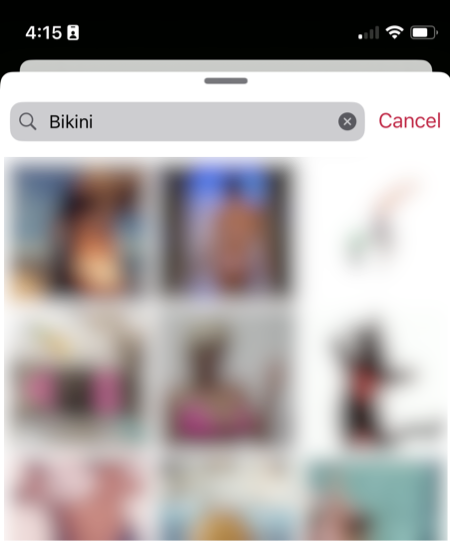
In iOS 17, there was one hacky workaround: by setting the device to essentially always be in Downtime (by setting a schedule for Downtime to be on from 3:01am until 3:00am every day), this GIF search stopped working. But in using this hack, parents also lose the important ability to use Downtime for its intended purpose, and all apps must be set to Always Allowed.
Sadly, our preliminary testing shows that this workaround no longer works in iOS 18. Apart from switching to Supervised mode which is much more technically challenging than using Screen Time, there seems to be no current workaround.
Apple has known about this issue for well over a year, so it's unclear why they haven't yet fixed it.
Problem #2: Kids can enable Spotlight internet searches
In iOS 18, Apple introduced a new top-level area in the Settings app, called Search. In that screen, users can toggle a setting labled Show Related Content, as shown here:
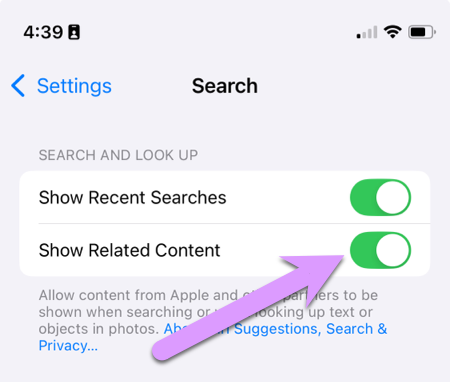
When this setting is enabled, kids can see image and text previews from the web when they search from their phone.
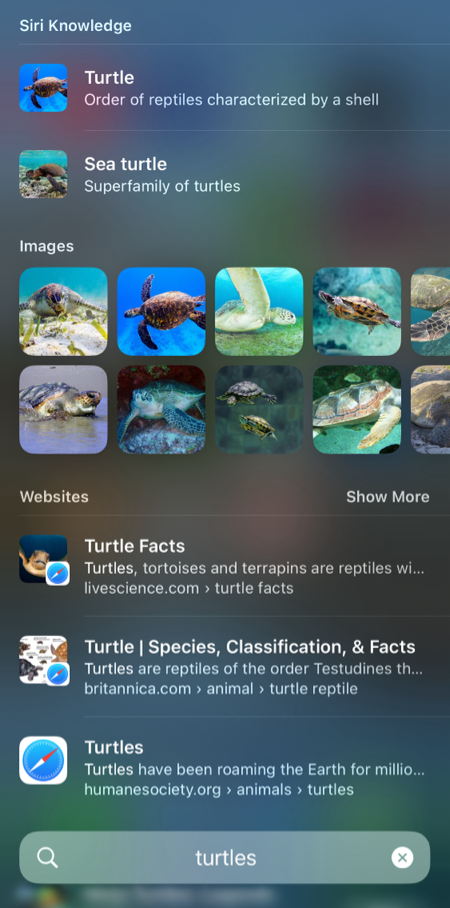
These search results are shown even if the parent has removed Safari and set Web Content to Allowed Websites Only. While it seems that Apple does not return search results for obviously sexual or pornographic terms, it still represents a major hole in parental controls. Hopefully this was just an oversight in the rush of many engineering teams preparing for the new release, but time will tell.
Problem 3#: Screen Time won't enforce VPN settings
Another problem Apple has known about for years is that Screen Time does not let parents enforce VPN. While Gertrude does not employ a VPN, it is a common technique for parental controls and accountability software, as it allows highly effective website blocking. Apple devices allow parents to install VPNs on their kids devices, but they do nothing to stop kids or adults from disabling the VPN, rendering them useless for parental controls.
Considering that Screen Time offers many explicit options for parents to restrict kids from making changes to features like max headphone volume or driving focus, the omission of VPN settings restrictions is glaring and seems intentional.
- Please take 2 minutes to file a bug report here, letting Apple know that these are serious problems you care about. The more people who report the issues, the more likely they will fix it.
- Help raise awareness and increase the pressure on Apple by sharing this article on social media.
- If your kids' iOS devices aren't updated to iOS 18 yet don't update, stay on iOS 16/17 until Apple fixes the issue.
- Keep an eye on this blog, we're hoping to release a free iOS app that patches these shortcomings in the near future!
The Gertrude mac app helps you protect your kids online with strict internet filtering that you can manage from your own computer or phone, plus remote monitoring of screenshots and keylogging. $10/mo, with a 21 day free trial.