Gertrude: The Best Mac Internet Filter
More and more kids are using Mac computers for school these days. To keep your kids safe and innocent, you need a high-quality mac internet filter to keep them exactly and only where you want them to be.
The Internet is a Huge, Not-So-Clean Place
According to recent estimates, there are over 2 billion websites on the internet, with over 250,000 being created every day. There are a ton of innocent and educational websites out there, but sadly they are mixed in with a tremendous amount of dangerous content. Studies have indicated that perhaps 10% of material the internet is pornography.
An Illusion of Safety...
Most mac website blockers work by attempting to categorize all of the websites into buckets like "adult", "gambling", "social media", etc. This seems promising—just exclude the bad parts, and you'll be left with a safe internet, right? Sadly, no. With 2 billion websites, and 3 new ones created every second these lists are always hopelessly out of date. We like to say that these types of parental controls app provide only the illusion of safety. If you want to feel like you're keeping your kids safe, turn on a mac internet filter that blocks by category. But if you want to actually protect your kids, you'll need another approach.
How to Block the Whole Internet...
The only way to make a macOS website filter that is actually safe is to forget trying to categorize websites. Instead, every single website must be "guilty until proven innocent"—blocked unless it has been specifically allowed by you as the parent. However, there are very few tools that exist that work in this mode, and the ones that do are almost so difficult to use that they're not worth it.
I was a dad and a computer programmer who got so frustrated with the lack of usable parental controls for blocking the internet that I built my own app. Gertrude is the mac internet filter I wished existed five years ago. It's simply the safest tool on the market for parents who truly care about and are willing to invest a little time in the online safety of their kids. It's internet filter only has one mode—block everything you haven't explicitly safe-listed.
...Without Driving Yourself Crazy
It takes some time and effort to build up a safe-list so that your kids can access they sites and apps they need for school, while you keep your peace of mind. Gertrude tries to make this easy by:
- Allowing you to unblock websites from your own phone or computer. Rule updates are sent through the internet to your kids mac computers, instantly updating their protection settings.
- Allowing you to create groups of unblocked websites (called "keychains" in Gertrude), and share them between your kids.
- Providing a growing list of curated keychains that unblock popular educational websites, getting you up and running fast.
- Giving your kids a window into what requests are being blocked, if they're having trouble accessing some site they need. Gertrude lets them isolate the blocked website, and send you a notification, requesting an unblock. If you accept (from wherever you receive your text/email messages), they get access right away.
- Layering on additional protections by offering background screenshots to be taken of all your kids's activity, plus privacy-respecting keylogging to capture and allow you to monitor everything they type. When combined with the strict mac website filter Gertrude provides, these tools add up to an incredibly powerful combination for keeping your kids safe online.
Enabling Gertrude's Internet Filter
To enable website blocking in Gertrude, you just click to turn on the filter after installing the mac app and connecting to a child.
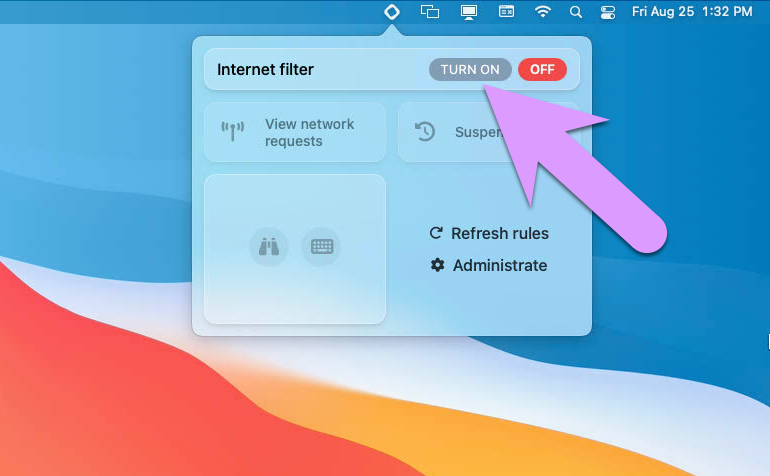
If you check your "System Settings" (or "System Preferences" in older versions), you'll see Gertrude registered as a content filter:
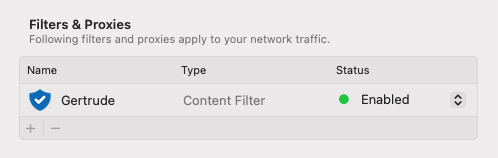
Your children will be able to access a screen showing all of the blocked requests:
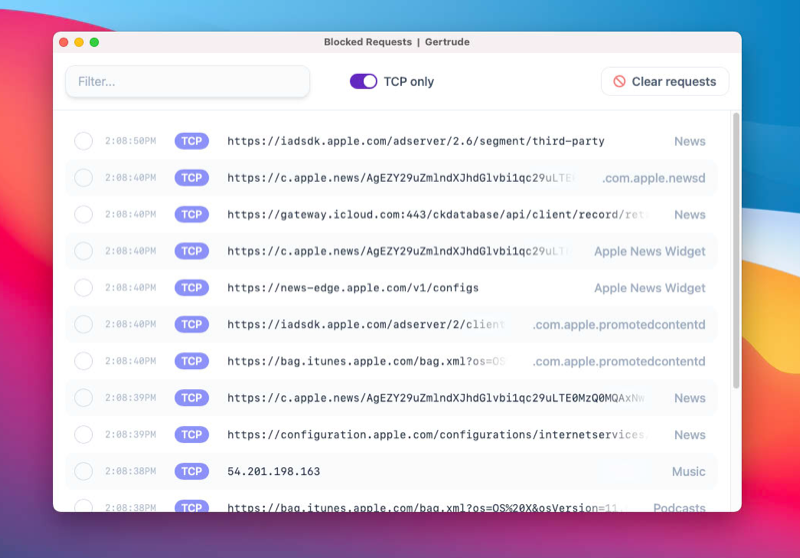
The Gertrude mac app helps you protect your kids online with strict internet filtering that you can manage from your own computer or phone, plus remote monitoring of screenshots and keylogging. $10/mo, with a 21 day free trial.