Gertrude 2.5.0 Released
Today we're releasing version 2.5.0, a big update to the Gertrude macOS app, with some of your top-requested features, including scheduled keychains and downtime. Plus, we've released the first version of a Gertrude iOS app, focused on plugging holes in Apple's Screen Time features.
Scheduled Keychains
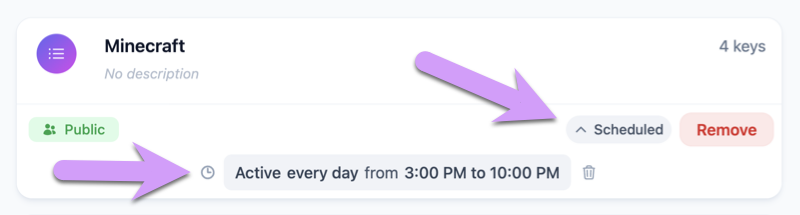
If you've ever wanted to allow your kids access to a site or app, but only at certain times, you can now do that with a new feature landing in Gertrude 2.5.0—Scheduled Keychains. Scheduled keychains are great for things like games or entertainment-focused apps and sites that you're OK with your child using, but not all the time. For instance, if you have a keychain for Minecraft, you can assign it to only be active after 3pm, or on weekends.
To add a schedule to a keychain, go to the "Settings" screen for your child, scroll down to the assigned keychains area, and click "Add Schedule".
Downtime
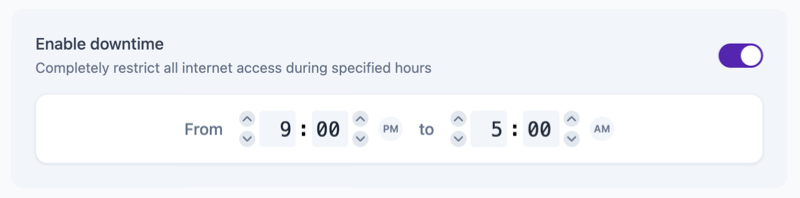
Gertrude 2.5.0 brings another time-based feature for extra safety and peace of mind: Downtime. Downtime allows you to pick a daily time window during which your child will have no access whatsoever to the internet. The most common use case for this is disabling internet access overnight, when your child should be sleeping or away from screens.
To enable Downtime, go to the "Settings" screen for your child, and toggle the Downtime option, then select a time. When your child's Mac is about to go into downtime, they'll get a notification. Parent's can pause downtime from the Gertrude menu bar dropdown with their admin password.
Security Events
Another new feature that landed recently is something we call “Security Events.” The Gertrude macOS app and the parents website now record noteworthy events like logins, filter suspensions, changes in protection settings, and more. You can view a feed of recent security events from the parents website in the new Security tab. This area is especially useful if you have a highly tech-savvy child that you're worried might try to circumvent Gertrude in any way, or if you have a loved one you're protecting who is an adult with admin privileges on their computer.
New Keychain Picker
Our list of public keychains continues to grow. Recently added public keychains include “Classical Conversations,” and “Kolbe Academy.” To make it easier to find these and your own keychains, we've rebuilt the keychain picker screen, making it easy to search through and find the keychain you're looking for. If your child uses a popular website, program, or app that you think other parents might also use, let us know so we can create a public keychain for it, we're always looking to grow the list.
Gertrude Blocker iOS App

When iOS 18 was released this fall, we were dissapointed to find that Apple had not fixed a glaring loophole in Screen Time introduced a year earlier in iOS 17—the inability for parents to block searching for animated GIFs in the Apple texting app Messages. Also, several new loopholes introduced that made iOS 18 even less safe for kids.
Because of these issues, we created and released a simple iOS called Gertrude Blocker that patches these loopholes in Screen Time. Due to restrictions imposed by Apple, it only works for devices owned by children under 18 with Apple Family Sharing turned on.
Right now the Gertrude iOS app doesn't have any direct integration with your Gertrude account, but we're exploring making the app more configurable and allowing it to be connected to and controlled by a parent from the Gertrude parents site. For more details, see our full writeup here or view it in the app store here. We'd love to hear what you think if you try the app out!
What Next?
We're excited to know if these new features are useful to your family. We'd also love to know what you think we should be working on next. If you have ideas or feature requests, please reach out and let us know!
In order to use the new features described in this blog post, you'll need to update the Gertrude app on your child's computer to the latest version.
The Gertrude mac app helps you protect your kids online with strict internet filtering that you can manage from your own computer or phone, plus remote monitoring of screenshots and keylogging. $10/mo, with a 21 day free trial.