Unblocking Guide
Getting the websites and apps you need unblocked is one of the main tasks you'll need to perform when working with Gertrude. This guide aims to help you understand how and why this works the way it does, and give you some helpful tools for making this job easier.
Why multiple keys are needed
One of the core things you need to understand is that when you're trying to unblock a specific website, it often takes several keys to get the site fully working. It's not intuitive why—it seems like if I'm trying to unblock happyfish.com, I should be able to just create a key for happyfish.com, and everything should just work, right? Sadly, no. To explain why, I'll need to get just a little bit technical for a moment.
How websites work
Websites are made up of computer code written in 3 different languages: html, css, and javascript. When you try to visit happyfish.com in a web browser, what happens under the hood is that your computer makes first makes a network request to happyfish.com in order to get the html code for that site. Inside the html code are more web addresses, containing the location of the css and javascript code. So once it receives the html, the browser reads it, and then makes more network requests to get the rest of the code it needs to properly display the website.
Very often, the css and javascript code is located on a different domain from the one you're requesting. So, in our example, the html for happyfish.com will be located at happyfish.com, but the css might be located at static.happycdn.com, and the javascript might be at code.javascript-libraries.com.
A domain is the root part of a web address, before any forward slashes. For instance, the web address https://cupcakes.com/halloween-sale has the domain cupcakes.com.
When Gertrude is protecting a computer, it has to make a decision about whether to block or allow every new request to a new domain. So, if you create a key for just happyfish.com, Gertrude will allow the first request which fetches the html code. But when the browser reads that html and realizes it needs to go to static.happycdn.com to get the css, that request will be blocked by Gertrude. Sadly, there's no way for Gertrude's filter to know that the request for static.happycdn.com is being made because it is needed by a website that you already unlocked.
Fixing partially unblocked websites
So, for our example, imagine you created unblocking happyfish.com. If you tried to visit the site after creating this key, you'd probably notice the site loads, but doesn't look right. That's because web browsers try to do the best with what they've got. They don't show you an error message if they can't load some of the code they need, they just show a partially working, or funny looking website.
To make this more concrete, consider the National Geographic Kids website at kids.nationalgeographic.com. If we only create a key for the main nationalgeographic.com domain, the website loads, but looks a little funny, as shown below:
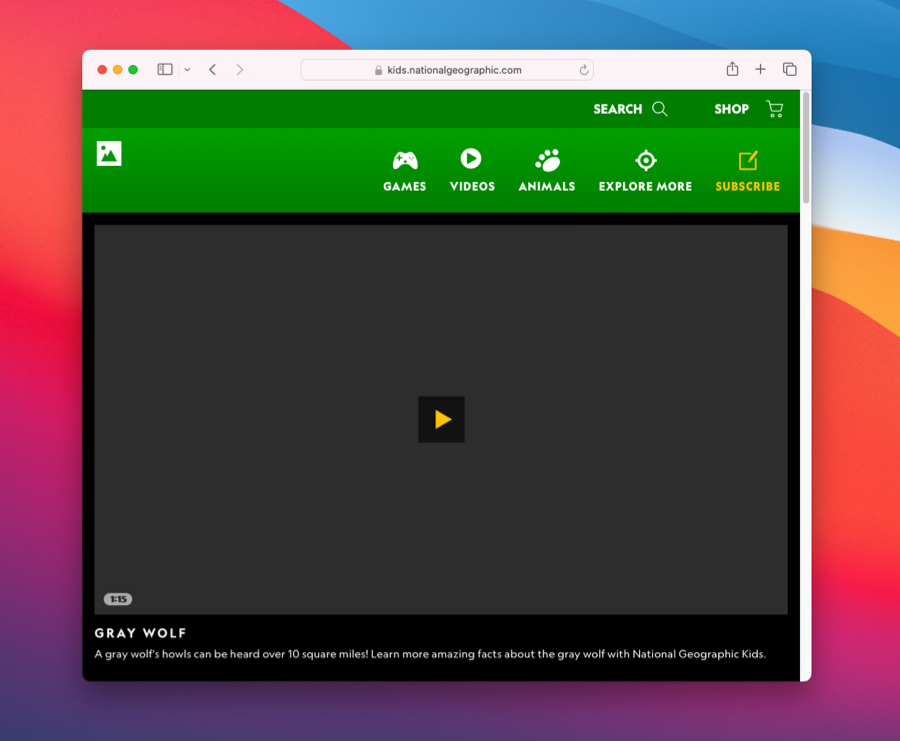
To get this site fully working, we'll need to figure out which other domains need to be unblocked, and create keys for them as well. To get started doing that, click the Gertrude menu icon and choose "View Network Requests". This screen shows all of the network requests as they are blocked by Gertrude. It's important to note that it will only show the blocked requests since the window was opened, so we'll need to refresh the broken page to see which domains are still being blocked. Once we do that, we see a list like this:
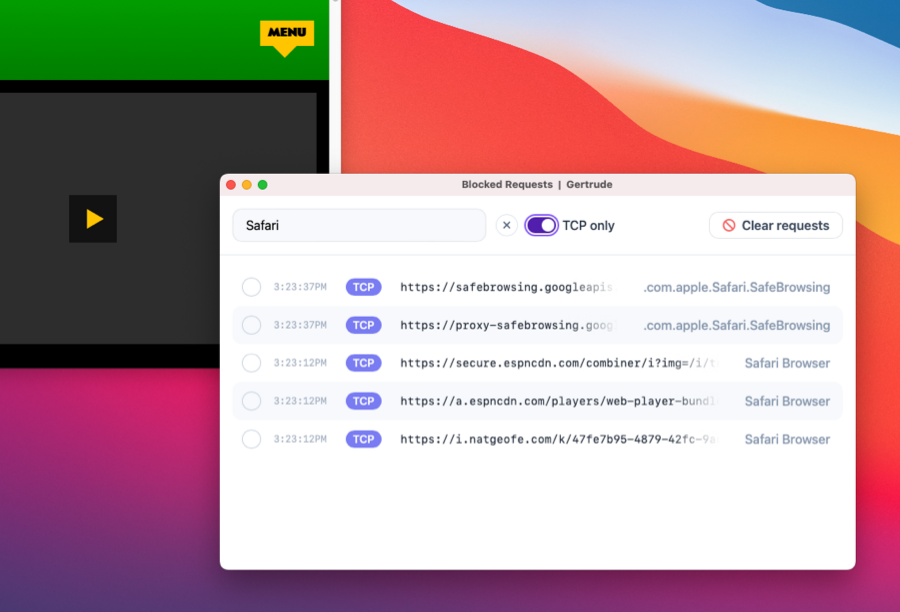
If you see a giant wall of requests, don't worry—your computer makes tons of network requests, and Gertrude has to block them all and show them to you. Usually the vast majority of them are not important. To help you narrow down exactly the right requests, use the following 4-part strategy:
- Filter by app name to see requests from only the app you're using
- Clear requests to remove all the old, unimportant blocks
- Refresh the broken webpage to retrigger the problem
- Pause the requests after refreshing.
Steps 1 & 2: Filter and Clear
To make it easier to see the blocks we actually care about, type in a filter term to isolate requests just coming from the web browser Safari (or whatever browser you're using), and then press the Clear button to clear out old requests.
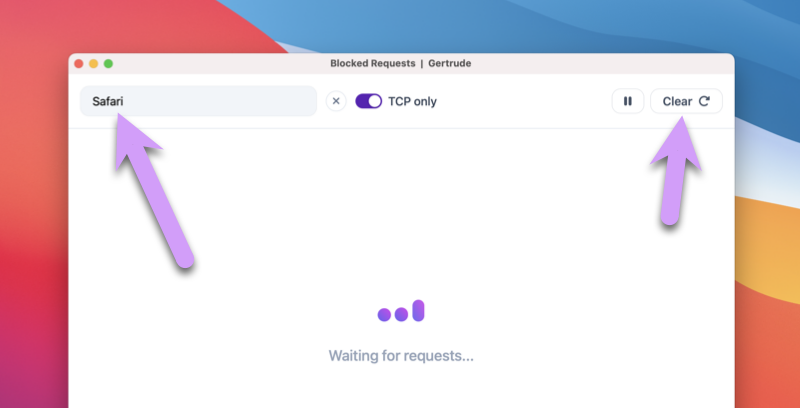
Step 3: Reload & Pause
Next, back in your web browser RELOAD the broken website so we can see just the blocks we care about. They should come in at the same time we press refresh. Once they do, click the PAUSE button to prevent any new requests from streaming in:
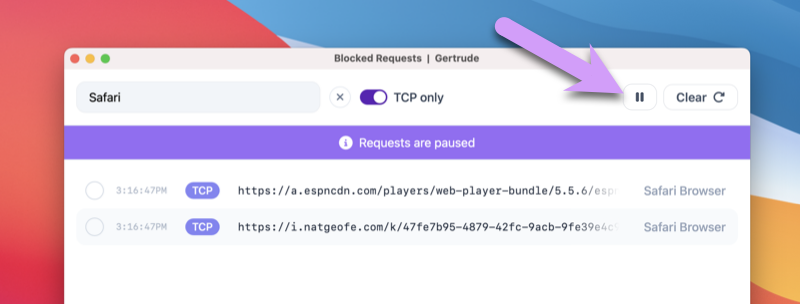
Now we can select the blocked requests and send an unlock request.
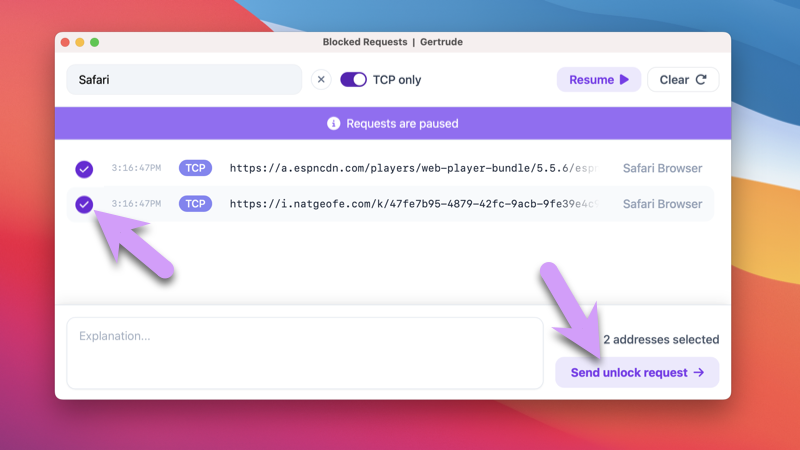
Once these two domains are unlocked, the website loads!
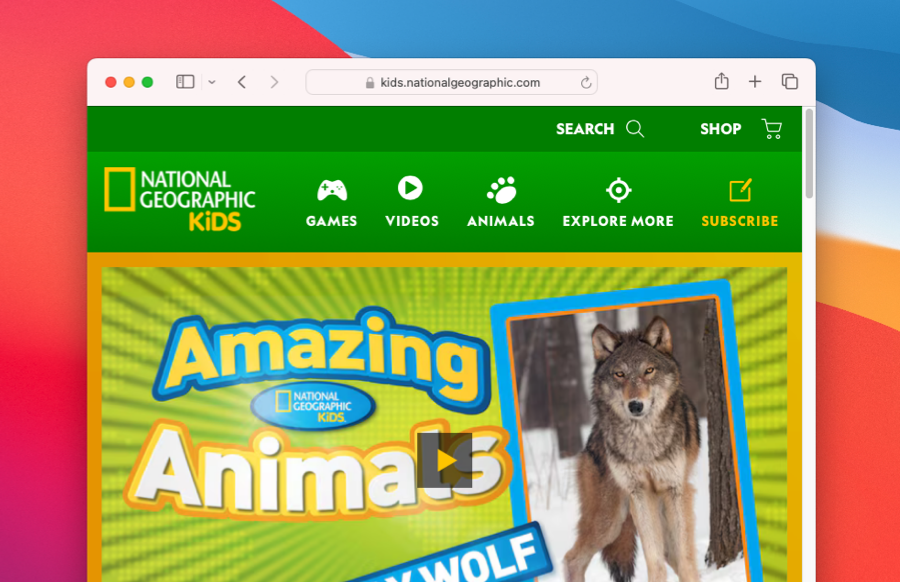
This sounds hard!
This may seem daunting to you, and if that's the case, it's OK. The difficulty of unblocking websites is one of the reasons that most other safety solutions throw their hands up and only block parts of the internet, instead of blocking everything and requiring you to unlock specific sites. That approach, while easy, is inherently unsafe. By choosing to use Gertrude, you are signing up for more work than those solutions, but the payoff is immense: real internet safety. Not only is it really worth the effort, but there are several things that make this process easier:
- We have a growing list of publicly available keychains which have all the keys necessary for popular websites. Often, you'll be able to just select a public keychain and the site will immediately work correctly.
- The ability to send unlock requests from the macOS app makes this process much easier.
- As long as you don't unlock domains like
google.comorfacebook.comaccidentally, there's usually very little danger in unlocking a few of the wrong domains while you're hunting for which domain or domains still needs to be unblocked for a site. - You and your children will get good at this with a little practice.
- Once you have a site fully unlocked, with Gertrude's keychains feature you can easily share the full set of keys with all of the children you are protecting—you won't have to repeat the process again.
- You can always reach out to us if you're having trouble getting a site unlocked.
- While you're getting the hang of unblocking sites, and before you've got everything set the way you want it, feel free to use lots of filter suspensions to smooth your transition to using Gertrude. If you've not disabled screenshot monitoring, there's still a great deal of transparency and accountability, so this is much safer than getting frustrated and uninstalling Gertrude. With a little bit of time, you'll find you have their core websites unblocked and working well, and you can use fewer filter suspensions.
- We're exploring some ways to in the future try to automatically discover and unlock some or all of these other supporting domains, so it's very likely this process will keep getting easier over time.
The Gertrude mac app helps you protect your kids online with strict internet filtering that you can manage from your own computer or phone, plus remote monitoring of screenshots and keylogging. $10/mo, with a 21 day free trial.