Frequently Asked Questions
Does it work on iPhones or iPads?
Is it just for kids? Or can adults use it too?
Can two kids share a computer with different protections?
Does the parent need an Apple device?
Can kids request websites to be unblocked?
Why would a website seem broken after I unblocked it?
Should I unblock YouTube?
Can it block or filter the internet?
Does it provide keylogging?
What makes Gertrude different?
Why do browsers quit after a filter suspension ends?
I just installed Gertrude, but it's not blocking anything. Why?
Why can't I access the internet on my admin user account?
I'm no good with tech. Will this be too hard for me?
Does it work on iPhones or iPads?
No. It currently only works for Mac computers. This is primarily because I built Gertrude originally for myself, and I only needed a solution for the computers where my kids did their homework. I already had a very reliable way of keeping them safe on a phone—don't give them one. When I finally got my 16+ year old a phone, I protected it using the Apple Screen Time feature, which is very effective, although difficult to setup. Check out our guide to locking down an iPhone for more information.
Due to the increasing difficulty of locking down iPhones and iPads with the most recent versions of iOS, and due to numerous requests from Gertrude parents, we recently released the first version of a Gertrude iOS app that blocks GIFs and closes other loopholes in Apple's Screen Time parental controls. We are exploring the possibility of growing this into a more full-featured complement to Gertrude on macOS in the months to come.
Is it just for kids? Or can adults use it too?
While Gertrude was designed primarily for parents to use with kids, it can (and does) work quite well for adults in a relationship of accountability. In order for it to work for this use case, you'll need a nearby trusted accountability partner who can oversee your computer and occasionally make changes to it in person. This person will assume the "parent" role, and you'll be the "child," at least in the language of Gertrude.
In order for the protections to be effective, the individual being protected should be given a standard macOS user account, (not an admin account), and their accountability partner should change the password of the admin account, keeping it a secret.
Adults looking for alternative solutions for self-management should check out Plucky Filter and Tech Lockdown.
Can two kids share a computer with different protections?
Absolutely! All you need to do is create a separate macOS user account for each child, and connect each of those user accounts to a Gertrude "Child". This allows each child to have their own individually customized sets of allowed websites and monitoring settings.
Just be sure that if one of your children has more permissive settings than the other, that their computer user is protected by a password the other child does not know.
Does the parent need an Apple device?
Nope. While the Gertrude app itself is only installed on Mac computers, the parent can manage all aspects of the Gertrude app from any kind of phone, computer, or device, as long as it can access the internet with a browser. Parents control their kids protections from a parents-only website, and can receive notifications via text, email, or Slack.
Can kids request websites to be unblocked?
Yes! If a child is blocked from visiting a website or using an app they think their parent would allow, they can bring up a list of recently blocked requests, and request their parent to unblock them. The parent receives a notification on their phone and can accept or deny the request.
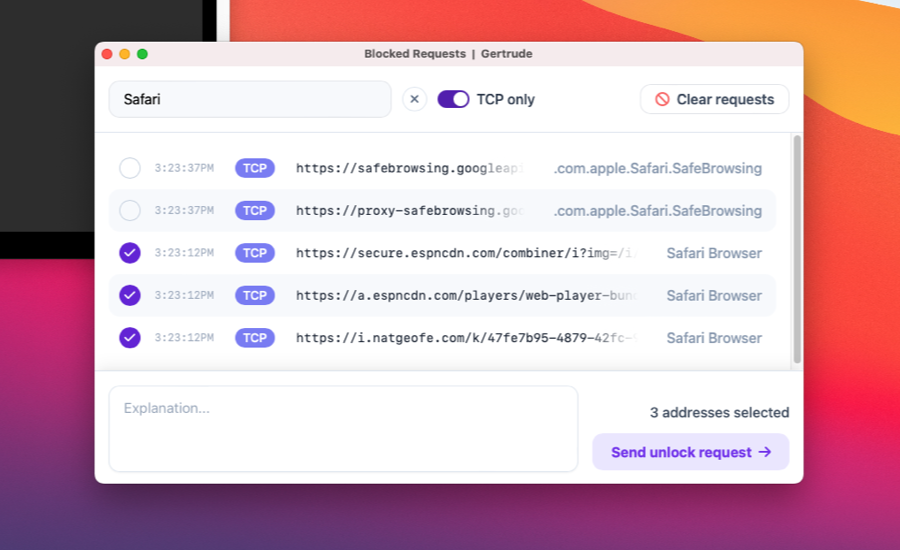
For tips and tricks on how to unblock websites, check out our unblocking guide. Be sure to create a notification to receive these requests.
Why would a website seem broken after I unblocked it?
Because of how websites are built, it often takes several keys to get a website fully working—this is totally normal. Check out our unblocking guide for a detailed description on why this happens, and a simple technique to get any website working 100%.
Should I unblock YouTube?
We recommend NOT unblocking YouTube because there's just too much inappropriate content and the family safety restrictions provided by Google are nowhere near sufficient. That said, many kids need to watch a small number of specific videos assigned by teachers. For these cases, we recommend using temporary filter suspensions, which will grant access to YouTube only for a designated amount of time, before revoking access again automatically. As long as you have Gertrude's screenshot monitoring feature enabled, you will be able to see their activity while the filter is suspended, which makes these short bursts of unfiltered activity safe.
Can it block or filter the internet?
Yes, this is one of Gertrude's flagship features. We think it's the best mac internet filter and website blocker on the market right now because:
- It takes the only safe approach, blocking every website by default, and only allowing those sites you specifically label as safe. Most mac website blockers work by hoping to categorize and block just the bad websites.
- It provides convenient controls, letting you set up lists of unblocked websites from your own computer or phone, and share them between your kids.
- We provide tools for your child to identify blocked websites and request access. You get to respond on your time, from your own phone, unblocking sites you deem safe.
Does it provide keylogging?
Yes. Observing and monitoring what your child types can be an extremely powerful form of accountability and safety. Gertrude comes with a built-in mac keylogger which, when enabled, captures nearly everything they type (except passwords and credit card numbers). This keylogger data is uploaded for the parent to later review from their computer or phone. Gertrude is not meant for spying—when keystroke monitoring is enabled, your child is clearly notified that their typing is being recorded. But, provided their computer is configured correctly, they are not able to disable the keylogging—making it a perfect fit for trusting relationships of accountability like between a parent and child, or a peer with a trusted accountability partner.
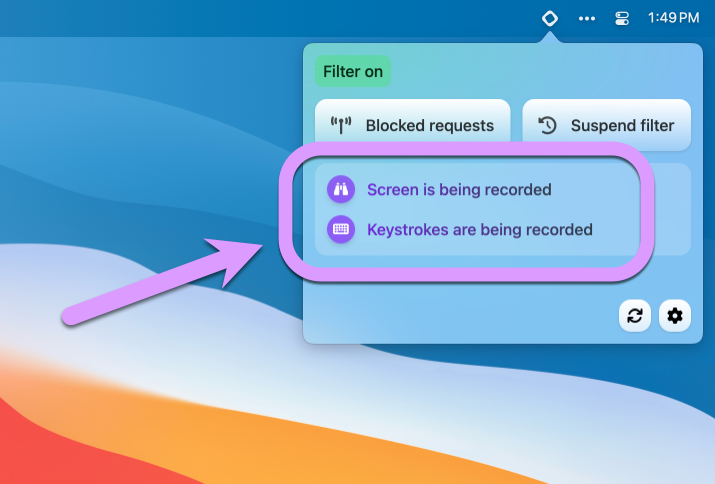
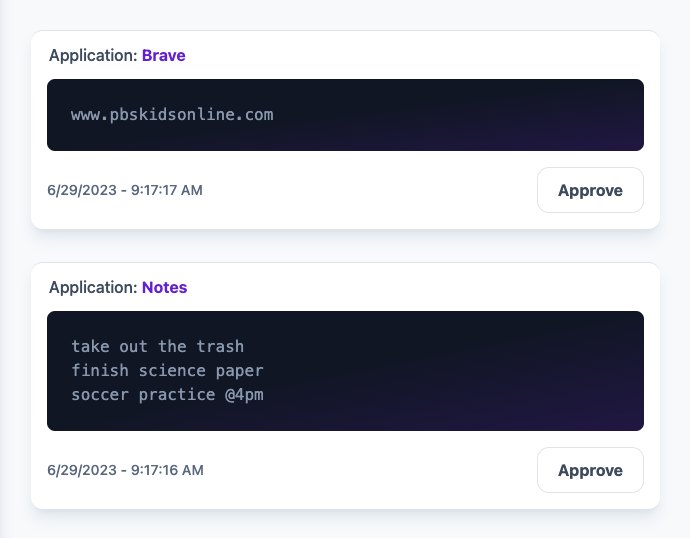
What makes Gertrude different?
I'm a software developer who built Gertrude because I was trying to protect my kids online, and was frustrated with the lack of safety and usability of other parental controls apps for Mac on the market. A lot of Gertrude's core features came out of things I wished I had while trying to protect my kids online using other off-the shelf software, things like:
- Real safety. Nearly every other internet security tool tries to block categories of websites, like pornography, gambling, etc. This is tantalizing because its so easy, but it doesn't actually work. With 1.7 billion websites on the internet, and thousands being added every day, a motivated user will always be able to find inappropriate content not properly categorized. I needed something that blocked the entire internet, and let me choose what parts to unblock.
- Ease of use. A few solutions do exist that will block the entire internet and let you specify what to unlock, but they are incredibly onerous and cumbersome to use. For instance, my two oldest kids needed many of the same websites unblocked, but I had to manually type dozens of domains twice: once for each of their computers. Gertrude fixes this by allowing you to create "keychains"—groups of shareable and reusable "keys" that unlock parts of the internet. It also allows my kids to identify blocked requests, and send me a notification requesting it be unblocked.
- Supervision. Previous solutions I tried sometimes failed. I wanted a backup, so I tried installing software that would monitor keystrokes, but it was hard to find anything that was affordable and actually worked, and that didn't seem slimy. I'm not trying to hide the fact that I'm watching my kids computer use, they know it. So I built Gertrude to take periodic screenshots of my kids screens, and to record their keystrokes. I get to review these on my phone, any time I want. And it's not hidden—the Gertrude app clearly lets the user know if their screen and keystrokes are being recorded. This also makes it so I can now temporarily suspend the filter—I know it's safe because I'll see their activity afterwards, and they know it too.
- Remote control. Every other solution I tried had to be configured and managed on my kids' computer. Every time they needed something changed or unlocked, they would have to bring me their computer so I could authenticate and tweak the settings. I built Gertrude so that I could manage every aspect of their protection from the comfort of my own computer or phone, no matter where I was.
Why are browsers forced to quit after a filter suspension expires?
For maximum safety. Modern web browsers use http2, allowing them to re-use socket connections to transmit data. In English, what that means is that any websites your child has opened during a filter suspension will remain partially unblocked after the filter suspension expires, as the browser will keep using a connection opened during the suspension. To prevent this, we terminate all browsers 60 seconds after a suspension expires.
I just installed Gertrude, but it's not blocking anything. Why?
Double-check that you got the System Extension installed by going to the Health Check screen clicking the Gertrude menu bar icon and then the gear icon ⚙️ . If the extension wasn't installed properly, click the button to install it.
If for some reason it seems to be installed properly and the filter is still not blocking anything, it's very likely caused by a conflict with Apple's Screen Time web content filter. When Screen Time's web filtering is enabled on the same Mac as Gertrude, it can bypass Gertrude's filter. The fix is simple: you just need to disable the web content filtering portion of Screen Time (not all of Screen Time). See our detailed guide to fixing this issue for step-by-step instructions.
Why can't I access the internet on my admin user account?
TLDR—Sign in as your child, open the "Health Check" screen, click the icon that looks like three people on the left-side of the window, then click to allow unrestricted access for the admin user account.
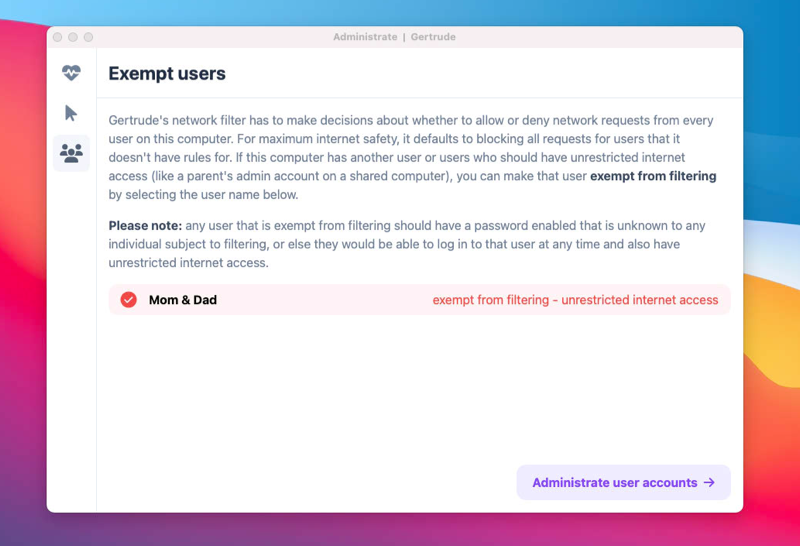
If you share a computer with your kid, and the Gertrude app is installed on their macOS user, the filter will by default block all the internet requests from every other user on the computer. That's because the Gertrude filter system extension runs as root and has to make a decision about every network request attempted by every user on the system. For maximum safety, I built Gertrude to be very defensive, when in doubt, it always takes the most safe option, which is to forbid network requests for users it has no instructions about.
Therefore, you need to explicitly instruct the filter about macOS users who should be exempt from filtering. To do this, sign in as the macOS user being protected by Gertrude. Click the Gertrude menu bar icon, then click the gear icon and choose the Exempt Users option from the left sidebar, then click to exempt the user.
It's critical that any user that is exempt from filtering be protected by a password that is unknown to any of your kids. Otherwise, they would be able to sign in to the exempt user and have unrestricted internet and no monitoring from the Gertrude app.
I'm no good with tech. Will this be too hard for me?
Many parents feel this way. I wish I could promise you a perfectly smooth and easy experience, but that would be a lie. Keeping our kids safe on the internet takes time, will be annoying and frustrating at times, but is unbelievably important. Here's a workshop I gave at a Christian homeschool conference in May 2024, where I pass on all my tips, tricks and words of encouragement for parents:
The Gertrude mac app helps you protect your kids online with strict internet filtering that you can manage from your own computer or phone, plus remote monitoring of screenshots and keylogging. $10/mo, with a 21 day free trial.